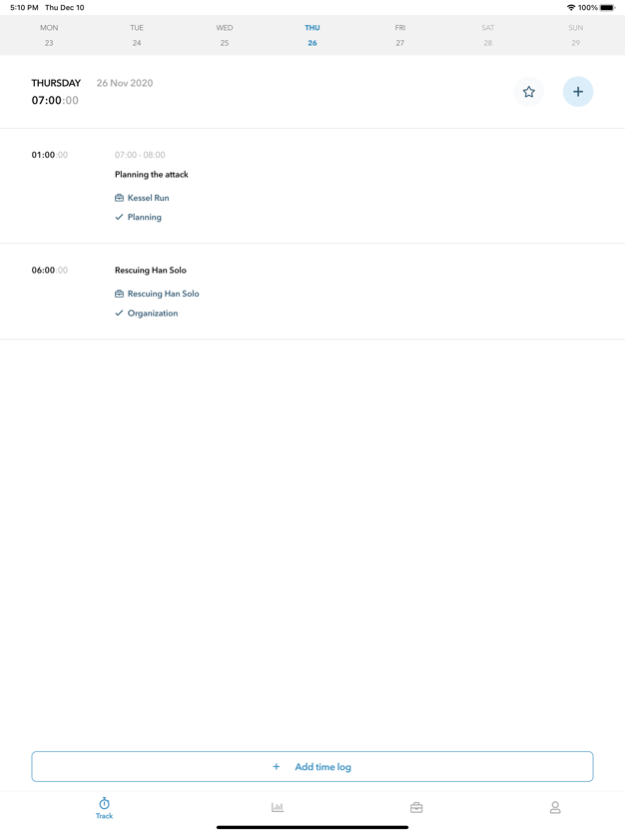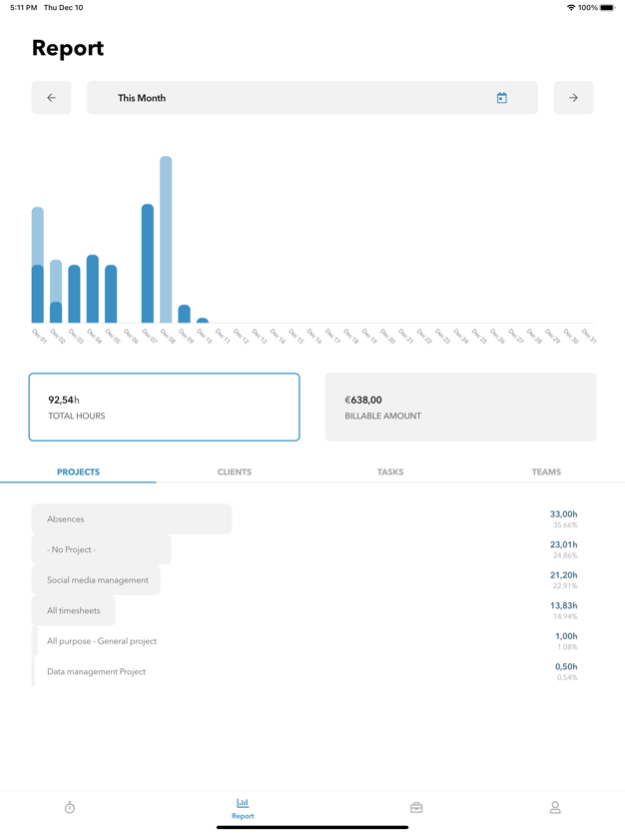Spica My Hours 2.8.4
Continue to app
Free Version
Publisher Description
Track your work hours with My Hours. Manage your Clients, Projects and Tasks. For teams as well as solo freelancers. It's free!
MANAGE PROJECTS, TASKS AND CLIENTS
Create projects and add tasks with additional information. Set up billing settings and budget details. Only the features you need.
TRACK WORK HOURS
Add detailed descriptions to your work on projects and tasks. Enter any additional expenses. Favorite logs will help with recurring tasks.
VIEW REPORTS
Create reports for your projects or clients. Show as much info as you want, hide internal details.
INVITE YOUR TEAM
Add your entire team to track work on common projects and tasks. Select between admin and normal role to keep the work separated.
WEB + MOBILE
My Hours mobile app auto-syncs with our web application. On the web you can set up advanced billing settings, generate invoices and more.
***** “Excellent app to manage your tasks! It changed the way I organize myself, I'm more productive since I used it!” - Guadalupe G., Art Director
Apr 18, 2024
Version 2.8.4
- Approvals for Managers: Managers with Pro subscriptions now also have access to the approvals screen, previously available only to admins.
- Enhanced Security for Sign-In: We've upgraded our sign-in process with advanced security features to better protect your data while keeping the login experience simple.
- Vibrant Navigation Animations: Enjoy a new blue animation when moving between weeks on the Timer Track screen.
- Bug Fixes: Fixed quite a few bugs for favorites, calendar, and logs.
About Spica My Hours
Spica My Hours is a free app for iOS published in the Office Suites & Tools list of apps, part of Business.
The company that develops Spica My Hours is Spica International d.o.o.. The latest version released by its developer is 2.8.4.
To install Spica My Hours on your iOS device, just click the green Continue To App button above to start the installation process. The app is listed on our website since 2024-04-18 and was downloaded 0 times. We have already checked if the download link is safe, however for your own protection we recommend that you scan the downloaded app with your antivirus. Your antivirus may detect the Spica My Hours as malware if the download link is broken.
How to install Spica My Hours on your iOS device:
- Click on the Continue To App button on our website. This will redirect you to the App Store.
- Once the Spica My Hours is shown in the iTunes listing of your iOS device, you can start its download and installation. Tap on the GET button to the right of the app to start downloading it.
- If you are not logged-in the iOS appstore app, you'll be prompted for your your Apple ID and/or password.
- After Spica My Hours is downloaded, you'll see an INSTALL button to the right. Tap on it to start the actual installation of the iOS app.
- Once installation is finished you can tap on the OPEN button to start it. Its icon will also be added to your device home screen.